Today’s post is going to be a good one, friend! I’m going to show you how to make a wedding inspiration board. Once you’ve decided the overarching look and feel you want for your wedding, I recommend creating an inspiration board. This will serve as a resource to guide the decision-making process moving forward. The process can be a really fun way to bring your vision to life. I used to create these for fun, long before I was engaged! Let’s get started. We’re going to have so much fun together!
STEP 1: Gather Images
Pull inspiration from many areas! These could include scanned images from magazines or from your parents’ wedding albums. You could use Instagram screenshots you’ve saved and of course, Pinterest! The sky is the limit at this stage of the process, so save anything that catches your eye! Try to gather images that cover the various parts of the day, such as cakes, tablescapes, florals, reception spaces, and paper goods.
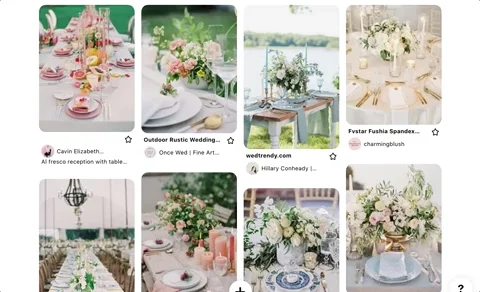
STEP 2: Simplify
Once you have gathered your preliminary inspiration, it’s time to simplify. Look through everything you’ve collected and select 10-15 of your favorites. This will help you to keep your vision clear without having too many competing ideas. This will also allow you to weed out anything that doesn’t really fit with your overall vision. I recommend creating a folder on your desktop and saving your favorite images there for easy access. It is helpful to keep the aforementioned categories in mind too (cake, florals, stationery products, etc).
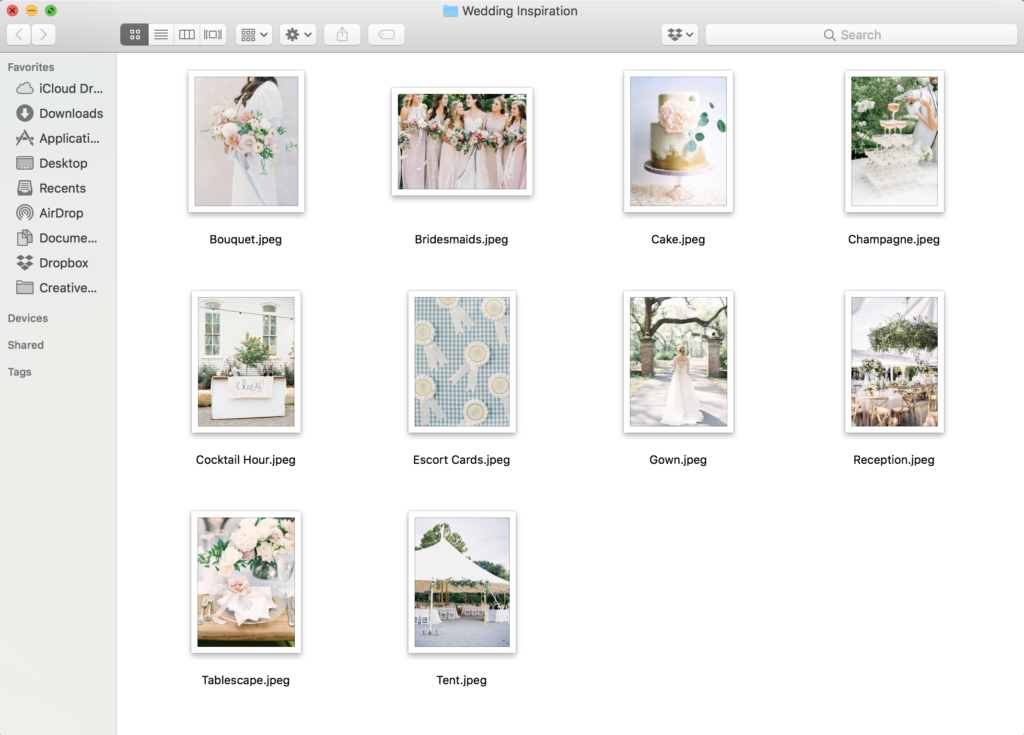
STEP 3: Start Designing
Pull the images you’ve gathered into design software. I used Illustrator to make my own wedding inspiration board, but you can use Canva, too! If you prefer to work with your hands, get crafty and print the images out to make a physical collage. I lean toward digital tools because it makes it easier to export and share with your bridal party, vendor team, and access on the go. But if you choose to create a physical collage, you could always scan it into your computer to digitize it, too!
I used Adobe Illustrator when I created my own wedding inspiration board, but Canva is a free option that works just as well! Simply create a new document (I recommend 8×10″ for easy printing, as this will allow for built-in margins!) and upload the images you saved to your computer. From there, you can move the images around and resize them until you have a finished product that you love.
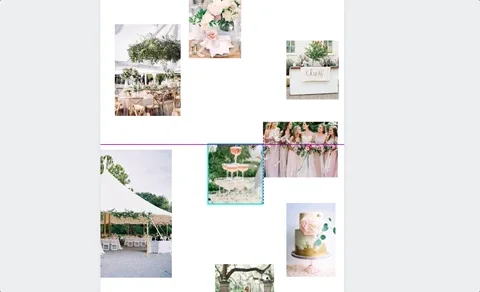
STEP 4: Export and Save
Export your wedding inspiration board and save it for easy access. I recommend uploading it to Dropbox or Google Drive so it’s easily accessible on the go. You can also save it directly to the photos on your phone, too, so it’s always at your fingertips. From there, you will be able to easily share it with friends or family who are helping you plan your wedding, as well as your vendor team!

This post is a part of my ‘Resources for Brides’ series. Read more HERE.
add a comment
+ COMMENTS